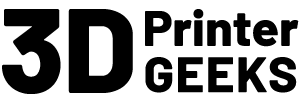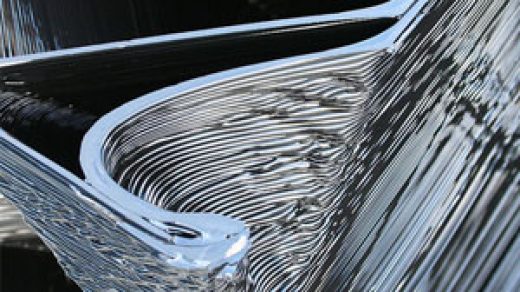Back in the days, it was hard to find a 3D printer that retailed under $1,000. The technology was just picking up, and consumer-grade desktop 3D printers were still an alien concept.
Today, 3D printing has leaped to massive popularity in industries, school, and our homes. The technology has been shrunk into portable desktop versions that are easily affordable.
One of the notable brands is the Monoprice Mini Delta.
Trading at below $200, Monoprice Mini Delta is one of the cheapest full 3D printers in the market. Even though we have been programmed to learn that all quality things come with a steep price tag, can the Monoprice Mini Delta dispel that fallacy? Let’s find out.
Mini Delta 3D Printer Overview

Monoprice Mini Delta 3D Printer (source)
Unlike other 3D printers whose extruders move in the X and Z axis as the print bedrolls in the Y-axis, the Mini Delta entails three arms moving together in all the axes.
The print bed doesn’t move. This unique feature leads to increased printing speed. The Monoprice Mini Delta can print at speeds of between 100- 150mm/s.
The Mini Delta 3D printer features a sturdy built with metal frames all around. It comes with a heated printing bed, an addition that helps to prevent warping.
The Mini Delta checks right on user-friendliness with the LDC screen for managing settings and monitoring the printing process.
Other remarkable highlights include Wi-Fi Connectivity and compatibility with an extensive range of filament materials. The printer is compatible with many operating systems including Windows, MAC OS, and Linux.
The print resolution for this budget resolution is 50 microns, that’s impressive. However, the build volume is small measuring 110 x 120mm.
[h text=”Check Price & Details on Amazon”]https://amzn.to/2usyS2w[/h]
How to Setup the Mini Delta 3D Printer?
You will find that the Mini Delta 3D printer requires minimal set up to use. To power it on, the only thing you have to do is plug it into the wall outlet. The machine has no power switch – once connected to power it will be ready to run.
The printer could do with a setup wizard. One has to figure out the settings on the LCD screen. The setup process involves manually raising the extruder temperature and then loading the filament material into the machine until it comes out through the nozzle. Only then will you be ready to start printing.
The LCD screen menu is simple and straightforward. From here you can control operations such as loading filament and initiating a print.
The LCD screen has three buttons for navigating forward and backward through the printer’s menu and submenus. This user interface is simple but delivers superb results.
There is also the cancel print option that you can use to roll back when a print starts to turn out flawed.
Mini Delta 3D Printer Software
The Monoprice Mini Delta doesn’t have exclusive slicer software and therefore relies upon open source apps. The recommended slicer software is Cura.
By open source, it means that the 3D printing software is compatible with any 3D printer. Cura is also free software, and thus opens the doors of 3D printing possibilities without having to break the bank.
Cura software is user-friendly even for new beginners. But experts won’t feel left out either; you can expand the software functionalities with plugins. Cura open source software works by slicing the model into printable layers and turning the blueprint into a G-Code file for the printer.
Blueprint file formats supported by the printer include 3MF, STL, X3D, and OBJ plus image formats including GIF, PNG, and JPG.
The Cura open-source package comes with the printer in a micro SD card. To set up the Cura 3D printing software with the 3D printer, you will have to install it on your computer.
After installing the software, the next step is to configure it with your printer’s settings. You can print your design using the ready set mode or customize your print settings from hundreds of parameters.
How to Print with Mini Delta?
After creating the print file in Cura, you can save it in the complimentary micro SD card, which you will then insert into the SD slot on the printer. Select the file to print from the LCD screen printer menu and hit print. The layering process will start right away.
Compared to similar 3D printers, Monoprice Mini Delta is a very nosy printer. There is usually a lot of motor vibration sounds and constant pesky buzz as the print head moves. For a long print, you might want to step out to catch a breath.
The Mono Price Mini Delta is a high-speed printer. The printer has a fast mode and a slow mode. In the fast mode, it will take about 3 hours to produce a 4-inch tall model and 8 hours in the Normal Mode.
The print quality is excellent. The surfaces of the print are smooth no matter what print mode you use. However, printing in the fast Mode has its challenges including first layer adhesion problem.
Pros and Cons of Mini Delta 3D Printer
Pros of Mini Delta
- Great value at a low cost
There are many 3D printers under $200 but most of them, fail to live up to standards and expectations of users. The MP Mini Delta is a breath of fresh air. This printer is user-friendly and needs minimal calibration to start printing. The auto-leveling features and full-color LCD screen are some of the smart additions on this printer. The printer’s aluminum frame makes it sturdier and durable.
- Excellent print quality
The printer performs well even with designs of complex geometry. It is difficult to find a speedy 3D printer that also checks right on the dimensional accuracy of the printout. You can expect a smooth finish, high tolerance and fine details in your final print.
- Portability
The Monoprice Mini Delta is a compact sized desktop printer that is highly portable. It weighs just 4lb and has a carrying handle. You can quickly move with it to work, school or any other place you go. You will not find the carrying handle in other 3D printers.
- Easy controls
The printer is easy to control via the LCD user interface. Even newbies can easily understand the different settings.
Cons of Mini Delta
- Users have to make their own Cura 3D printing profiles themselves.
- The printer doesn’t have a power on and power off button. You will have to unplug the machine to turn it off.
- Even though it features USB and Wi-Fi connectivity, the only sure way to print with this printer is through the micro SD card.
- The instructional manual is sketchy and confusing
Monoprice Mini Delta 3D Printer FAQ

Monoprice Mini Delta 3D Printer FAQ (source)
What is the power usage of the Mini Delta?
The printer needs 100 ~ 240 VAC at a speed of 50/60 Hz. This power is used to keep the nozzle temperature between 180 ~ 260 °C extruder nozzle temperature range. The build plate temperature is maintained at between 50 °C – 100 °C
Which are the best filaments for Mini Delta?
Although the recommended printing materials are PLA and ABS, you can also print with a wide array of filaments including Steel Fill, Copper Fill, Steel Fill, Bronze Fill PETG and Wood Fill. That means greater 3D printing flexibility for users
Can you use wood filament with the Mini Delta?
Yes. However, you might need a bigger nozzle for that. Wood fill is a notorious nozzle jammer. You will also need to clean the nozzle to avoid under extrusion regularly. Wood infused filaments produce printouts with rustic wood-like appearance.
What is the bed temperature of the Mini Delta?
The printing bed temperature for the Mini Delta is about 50 °C – 100 °C to prevent warping
How to clean the Mini Delta nozzle?
You can clean the nozzle by cold pulling a PLA filament through it. First, start by heating the nozzle to 210 degrees Celsius and then set it to 110 degrees. Extrude filament by hand by yanking the cleaning filament through the nozzle to remove filament residue, dirt, and debris.
How to calibrate the Mini Delta Printer?
First, acquire your printer’s settings by using the command M503. It should return a value such as M92 X100.00 Y100.00 Z400.00 E140.00. Note down these values. Proceed to print a small cube and measure its dimensions.
Calculate the over extrusion or under extrusion difference (to do that you will need to measure the filament with calipers before and after extrusion) and send the appropriate commands to the printer.
What is the speed of Mini Delta
The maximum printers speed is 150mm/sec, and the lower rate is about 100mm/sec. Lower speeds result in detailed prints.
What is the build volume of the Mini Delta?
The build volume of the Mini Delta is 110mm x 120mm H (4.33“ x 4.7” H)
The Verdict
Apart from a few drawbacks earlier mentioned, Monoprice Delta Mini is a great 3D printer. It is good looking, portable and can produce highly accurate models. This machine is easy to operate and control.
It is highly recommendable for beginners. The Monoprice Mini Delta proves that good quality isn’t necessarily comes with high price.