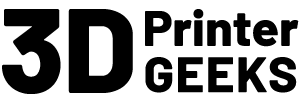Looking to buy a desktop 3D printer? You have to admit that price is a big factor to consider. Luckily, there are many desktop 3D printers under $200 that you can try. We have sampled the best of them in this review to save you the time. We also delve into factors to consider when buying your desktop 3D printers, the filament materials to work with and what to e
xpect. Read on.
1. daVinci Mini Wireless 3D Printer
The daVinci Mini Wireless 3D Printer is a user-friendly printer with a focus on environmental friendliness. The printer exclusively uses the biodegradable
PLA filament materials that are made from sugarcane and cornstarch. Printing is easy – you only have to press a single button. This printer has some decent features that you will find in high-end models, among them the Wi-Fi connectivity which enables one to print wirelessly.
The da Vinci Mini Wireless is 30% smaller than the da Vinci Jr. 1.0. It has a large aluminum printing bed with dimensions of 5.9″ X 5.9″ X 5.9″. Its compact size makes it highly portable. This low-cost 3D printer is compatible with Windows PCs (Windows 7 and above) and MAC computers (MAC OS 10.8 and above).
The da Vinci Mini Wireless 3D Printer lacks an LCD screen, but it has LEDs that will help you monitor the printing conditions. For instance, green means the machine is on standby while red means there is a printing error. It’ nozzle size is 1.75 mm which is not bad for a budget 3D printer.
Pros
- Uses environmentally friendly materials
- Easy to use
- Compact and highly portable
- Wireless and USB connectivity
Cons
- Design inaccuracies with complex shaped objects
- Connection problems for Mac users
[h text=”Check Price & Details on Amazon”]https://amzn.to/2HSAIBG[/h]
2. Monoprice Select Mini 3D Printer
The Monoprice Select Mini 3D Printer is compact and designed for new beginners in the world of 3D printing. It features an open frame design and a small printing area. The fact that it is cheaper than many other printers in the market doesn’t mean that it compromises on quality.
With a filament diameter of 1.75mm, this 3D printer is compatible with all types of filament materials. The heated printing bed and the easily adjustable extruder temperature means that you can work with many materials such as ABS, TPU, HIPS, PLA or PVA
You can print on the Monoprice Select Mini 3D Printer v2 by connecting to your computer via a USB cable. It also allows printing from an SD card. The printing speed is a little slow- 55mm/s with a maximum build volume of 4.7 x 4.7 x 4.7”.
The design of the Monoprice Select Mini 3D Printer v2 leans towards simplicity. You have a single extruder and a heated printing bed. It comes ready assembled. The 3D printer is compatible with Windows 7 and higher, Mac OS X and Linux.
The print quality is decent on average. Designs with intricate dimensions might not come out perfectly replicated, but with a little post-processing, you will have nothing to complain about.
Pros
- Sturdy build
- Easy to operate even for newbies
- Excellent print quality at slow speeds
- Compatible with all standard filaments and slicers
Cons
- Not easy to calibrate
- Huffs and puffs at high-speed prints
- Open build frame is not safe
- No wireless connectivity
- Nozzle temperature is inconsistent
[h text=”Check Price & Details on Amazon”]https://amzn.to/2U6rBUu[/h]
3. Monoprice Mini Delta 3D Printer
The incredible fact about the Delta Mini is not just its unbelievably low price; printer also packs many advanced features. The build of the Monoprice Delta Mini comprises of a metallic frame all-round, a heated print bed that can help to prevent warping, a full-color LCD screen and an automatic bed leveling feature.
The Mini Delta 3D printer also features Wi-Fi connectivity, and you can use any filament materials you see fit. Perhaps its downside is the fact that it has a limiting build volume. The printing area has a diameter of 110 millimeters diameter and a height of 120 millimeters.
The Mini-Delta 3D printer is easy to set up. It comes fully assembled, and all you have to do is plug it into the power source to start printing. This printer features a simple user interface. There is a full LCD screen with navigation features and physical buttons as well. These will help you navigate the printer’s menu to help you get the right printing settings.
Just like the other 3D printers in the Monoprice series, the Mini Delta is compatible with all filament types and all slicer software. The quality of the final print is superb. The Mini Delta is reliable hen printing designs of complex dimensions.
Pros
- Gives high-resolution prints
- Comes with a heated printing bed included
- Sturdy build
Cons
- Difficult to calibrate
- Build plate is unprotected
- No setup wizard
[h text=”Check Price & Details on Amazon”]https://amzn.to/2usyS2w[/h]
4. CoLiDo DIY 3D Printer
The CoLiDo DIY 3D printer comes as a kit that needs assembling by the users. It is affordable and easy to set up even for new beginners. Using the instructional video that comes with the printer, anyone can set it up in 10 minutes. During assembly, the belts are easy to tighten using the nuts under the print bed and the extruder slide
The printing volume is large, having dimensions of 7.9″ x 7.9″ x 6.7″. That enables users to make large models and parts with the printer. Even though its print bed is not heated, it is easy to upgrade the plate with a heating element.
The CoLiDo DIY 3D printer is compact and lightweight and can give high print qualities with up to 0.1 mm resolution. The extruder is expertly designed with a 0.4mm nozzle together with a cooling fan. You can detach and attach the extruder any time you wish to make filament changes.
The other exciting aspect of this DIY printer is that it runs in silent mode. When printing on a hard table or desk, you can get rid of the vibration sounds by placing foam pads underneath the printer.
The CoLiDo DIY 3D printer features quality plastic material parts, brass nuts, and steel rods. The printer makes use of ball bearing supports and lead screws. For that matter, the printer is very sturdy and durable. It is also lightweight and highly portable. It features a USB and SD card slot.
Pros
- Large print build volume
- Precise printing quality
- Good for students
Cons
- Only compatible with PLA filament
[h text=”Check Price & Details on Amazon”]https://amzn.to/2HRePT1[/h]
5. Geeetech Pro
The Geeetech Pro is a simple 3D printer made of high-quality wood. The printer has excellent features such as precise printing accuracy, large print volume, and SD card printing. The printer runs on the EasyPrint 3D App which is easy to use even for new beginners.
The Geeetech printer uses a quick release nozzle system. The nozzle is layered with a ceramic shell that helps to prevent thermal loss when printing. On top of that, users can control the printing settings from the color touchscreen. There is also a 5-point bed leveling system that works to steady the printer during the printing process.
Additionally, the Geeetech Pro has Wi-Fi connectivity that allows for printing wirelessly and sharing with other users on the EasyPrint 3D App. The other remarkable aspect of this 3D printer is that it’s print volume is big enough – with dimensions of 200 x 200 x 180 mm. That will enable you to complete large prints without compromising design quality.
The Geeetech 3D Printer is the right printer if you are looking for a low-cost option that still gives excellent print results. The printer is also sturdy and durable. It has a printing speed of about 110 mm/s.
Pros
- Sturdy build
- Comes fully assembled
Cons
- The wooden frame is not as sturdy as metal
- It has a slow printing speed
[h text=”Check Price & Details on Amazon”]https://amzn.to/2U4NMKH[/h]
How to Choose a 3D Printer Under $200?
There are about ten different types of 3D printing technologies out there. For a budget not exceeding $200, the common ones include FDM and resin 3D printers. They are consumer grade printers with a compact design.
You are better off with the FDM technology. The printing process is simple. The thermoplastic material is fed into the machine and heated then extruded in molten form in X and Y coordinates, as the build table molds the object in the Z direction.
Factors to consider when choosing a low-cost 3D printer

Factors to Consider When Choosing 3D Printer (source)
Print resolution
Printing precision is of absolute importance especially if you are going to be producing designs with intricate dimensions. The print resolution here refers to the tiniest movements the printer can make in the X and Y directions. The smaller the print resolution value, the more accurate the printing process is.
Filament material compatibility
Some printers under $ 200 are only compatible with certain filament materials. It would help to get a printer that allows you to use a wide range of printing materials. The presence of a heated print bed is an indicator of multi-filament compatibility.
Size and print volume
It is best to get a consumer-grade 3D printer that is highly portable. Small and compact printers save on energy and space. However, the size of the printer should not compromise the print volume. Large print volume is preferable.
Ease of Use
Most people are unfamiliar with the engineering makeup of 3D printers; In light of that, it is better to get a 3D printer that is fully assembled and ready to use. It should be well calibrated and compatible with your slicer software.
DIY vs Compact 3D Printer – Which is Right for You?
DIY 3D printers come as separate parts for the users to assemble. The product also comes with an instructional manual. There are many pros and cons of getting a DIY 3D printer. The assembling of parts can be a great learning experience for hobbyists and everyone that wants to know how the technology works. For new beginners, however, such a printer might pose challenges.
With DIY printers, you will spend more time trying to fit the parts together, and for most people that kill the fun in 3D printing. Getting the machine to work perfectly depends on your skills and attention to details. Then again, calibrating the printing parameters such as nozzle temperature might not be an easy task.
A compact 3D printer comes fully assembled and ready to use. The machine has a user interface (which lacks in DIY printers) in the form of LCD or LED screens. The user interface allows you to calibrate your print settings and monitor the printing process quickly. One can easily know if the printer is running smoothly or if there is a glitch somewhere.
Compact 3D printers are also much safer than the DIY types. Unlike the open frame design, most compact 3D printers have fully closed printing chambers. That helps to reduce the risk of accidents during the printing process. Compact 3D printers are also sturdier and durable, thus making them the best option.
What to Expect from a 3D Printer Under $200

What to Expect from a 3D Printer Under $200? (source)
Even though some 3D printers under $ 200 have advanced features, most have simplistic features. For a printer under $ 200, you will need to have realistic expectations. For their price, they shouldn’t be compared to high-end brands and models.
The printout quality is average. It will take some research to find a cheap 3D printer that can accurately print designs with complex dimensions. Budget printers are generally made for hobbyists and not expert 3D designers. In most cases, the printed parts will need smoothing.
The other thing that is common with 3D printers under $ 200 is a small print volume. The fact that the desktop printers are small automatically means that it is hard to print large parts on them. DIY printers tend to have a better print volume.
Working with budget 3D printers, you can also expect to have limited filament choices. Most cheap 3D printers only support PLA filaments. The reason is that many lack the heated build plate that is necessary when printing with materials such as ABS.
Cheap 3D printers are easy to set up and use. The process of powering on the machine and printing is pretty straightforward, expect n DIY printers. The 3D printing software is dumbed down for beginners.
What Filament to Choose for Your 3D Printer?
The major pitfall for most new beginners in 3D printing is choosing the wrong filament material. The printing materials you use affect the print results you get. Here is how to select filaments for your 3D printer.
Filament Size
The filament material needs to have the right diameter appropriate for your nozzle size. The wrong filament size often leads to jamming and consequently under extrusion. The common filament diameters are between 1.75 mm and 2.85 mm thick. Find out the nozzle size from your printer’s manual in order to choose the right filament.
Filament Material
The other determining factor when it comes to print quality is the filament type you choose to use. The filament needs to be compatible with your 3D printer. Here is an outline of the conventional filament materials.
ABS (Acrylonitrile Butadiene Styrene)
It is cheap and readily available. It births lightweight and flexible structures. The bad news is that ABS needs high printing temperatures plus a heated bed. It also produces dangerous fumes.
PET (Polyethylene Terephthalate)
It is sturdier than ABS. PET is easy to use, and it is also recyclable.
Nylon
Nylon is another common filament material for budget 3D printers. It is cost-effective, durable, lightweight and sturdy.
PLA (Polylactic acid)
It is the one biodegradable filament material you can get for your 3D printer. It doesn’t need a high printing temperature.
Printer compatibility, your printer’s nozzle size and the level of flexibility or sturdiness you wish to have on the printed object are factors to consider when choosing filaments for your 3D printer.
Are 3D Printers under $200 Reliable?
3D printer under $200 work just fine for hobbyists wishing to learn about the technology. They are perfect for printing small objects and non-functional parts. The printers are not ideal for large scale printing. Common glitches expected with budget 3D printers include the printout shrinking off the bed and the filament materials in the spool breaking during the process
The Bottom Line
Budget 3D printers are not bad for a start and can produce excellent parts and small household items. With the above guide, you can find an excellent 3D printer under $ 200 to support your design ideas and produce accurate printouts.