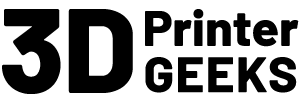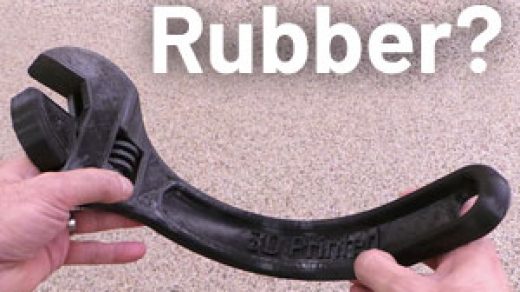3D printing can be a confusing venture to get into. There are so many specifications thrown around, in addition to the overwhelming jargon. Once you get the hang of it, however, you will love the immense possibilities of 3D printing.
You can venture into the hobby with various entry-level models like the da Vinci and the Comgrow Creality Ender 3. These gadgets are discussed at length below:
da Vinci Mini Overview
The da Vinci Mini is small but well-equipped. It lies on the lower range in price and is marketed to 3D printing beginners and casual users. It produces decent quality prints for its price although at such compromises as slow printing times.
In contrast to most of the other models in this class, the da Vinci Mini comes ready to print so you won’t have to assemble it. The model is also largely automatic which is a plus considering most of the other printers have a tough learning curve to achieve quality prints.
The da Vinci Mini is a product of XYZPrinting, which made its name by providing low-cost 3D printing. The company has however struggled with quality over the years, and the da Vinci Mini is among the better products of its 3D printing line.
You will get to experience several features that are normally the preserve of more expensive printers.
Comgrow Creality Ender 3 Overview
Beginner hobbyists will especially be drawn to the Comgrow Creality Ender 3 for its affordable price tag. It comes with easy assembly and control, and its printing performance is quite impressive.
The product is an offering of Creality, which is among the few 3D printing firms that rely on customer feedback immensely. If you order the model today, you will receive an upgraded version of the make that early buyers got.
Creality appreciates the engineering feedback it gets from its users and implements them in design to release a better product.
This move can seem quite risky in terms of reputation, but it seems to work in their favor. There is an apparent advantage to taking customer opinions seriously to the point where they can see their suggestions in the workings of a product.
With the Comgrow Creality Ender 3 Review, therefore, you are assured of quality.
da Vinci Mini vs Ender 3

da Vinci Mini vs Comgrow Creality Ender 3
Now let’s see the detailed comparison of the da Vinci Mini and Ender 3 3D printers:
Style and Design
You can easily mistake the da Vinci Mini for a sewing machine, as it has rejected the industrial machine look of most 3D printers. You can get the orange/black, red/black, or bronze exteriors.
The case covers the printer’s internal workings, leaving the hot extruder and print bed open to the world. There is a fold-out look on the machine’s left side, which holds the filament reel. After receiving the mode, you will have to attach the ribbon cable, the filament guide, and the extruder.
The Comgrow Creality Ender 3 is a fairly compact printer which comes with additional accessories like a nozzle cleaner and extra nozzles. It is an FDM printer which is packaged with a 0.4mm nozzle. The compactness in design means that you can move it around, and it will fit into various spaces.
The build base of the model is placed on an integrated platform which contains the power supply unit and the mainboard for stability and minimalism.
Ease of use
The da Vinci Mini is relatively easy to set up. You will mostly be removing the many pieces of tape necessary to hold the components in place in the course of transit. After you have installed the filament spool and fed the filament into the print head, you can start the machine.
The next step is to install the XYZware, which lets you know the amount of time printing will take, considering your settings. The XYZPrint app has toggles to enable supports, brims, and rafts, complete with settings for each.
The calibration process is mainly automated where you choose the calibration feature in the software and check a button on the print head once prompted. This action lowers a sensor used by the printer to detect the print base and ensure it is level.
This is relatively simpler compared to other printers which necessitate manual calibration. The model lacks an LED screen. There is an LED, however, that displays printing conditions. The machine also has onboard memory, which means that you can shut it down as long as the object has been downloaded.
The Comgrow Creality Ender 3 may be a pre-assembled kit, but you will need to undertake several assembly steps. The manual lists 12 steps and which, when implemented, will take even an hour to complete.
The steps include belt installation, frame, and X-axis assembly, wiring, and machine assembly. The machine’s control panel provides many settings and is easy to navigate, although it lacks the option to extrude the filament. It needs manual calibration, which might take several attempts to be done well.
Build Volume
The da Vinci Mini sports a print platform of 5.9ʺ × 5.9ʺ× 5.9ʺ made of Aluminum. The bed is not heated. To compensate for this situation, XYZ packs sheets of masking tape with the box and suggests the application of Pritt-Stick -type glue, should the room temperatures be under 25 degrees.
The printer lacks a display, and you cannot print from a memory card as everything has to be sent from your computer. The extruder assembly lies on top of the print bed.
The print platform moves forward and backward while the print head moves both up and down and left to right.
The Comgrow Creality Ender 3 features a build bed of 220 × 220 × 250mm which is almost double the size of the bed on its predecessor, the Ender 2. The bed on the ender 3 is moderately heated, and it has a BuildTak-like sticker to discourage prints from getting stuck on the platform.
Supported Filaments
The da Vinci Mini is designed to work with PLA filament only produced by XYZ. The filament is fitted with an NFC tag, and if you feed the machine third-party reels, it will reject it. The tags have the color of the filament in use in addition to a running total of the filament level used.
XYZ averagely charges $27.99 for a single reel which contains 600 grams of material. The price is comparable to alternative third-party filaments.
The Comgrow Creality Ender 3 is more accommodating to multiple filament materials. You can experiment with various types to find the most appealing.
Printing Speed and Quality
The da Vinci Mini delivers smooth and clean prints with acceptable details. Moderate-size prints may, however, struggle to stick to the build platform, even if you use white glue as suggested by XYZ. You can try to place the print on a raft if you notice this issue.
The settings you select will determine how fast or slow the model prints. If you opt for the normal quality preset, it can produce a 4.5-inch model in less than four hours. This preset delivers some fast speeds, but you will have to compromise on a few glitches and visible layering. This is quite fast when you consider its price.
Printing slows down when you increase the quality. In the excellent quality setting, printing will drag on for about 12 hours for a model of the same size. The machine’s fast speeds can be attributed to its slightly thicker layer size when compared to other printers.
The Comgrow Creality Ender 3 can print as well as some more expensive models. The machine’s minimum layer height is at 100 microns, and you can get away with some well-detailed models.
The build area further encourages the printing of some significantly sized-objects. You can experiment with various filaments such as PLA and TPU and with a little consistency, you will produce some good models.
Software and Compatibility
The Da Vinci lacks controls on the printer. Everything has been instead housed in the XYZ software, available for free for both Windows and Mac.
The program is quite straightforward to use, and it displays a rotatable version of the model. You can shift, scale, and load several models to be printed simultaneously. It can also link to your home network for efficient printing.
The Comgrow Creality Ender 3, on the other, hand features a control panel, from where you can adjust various settings.
The Verdict
The Comgrow Creality Ender 3 is pricier on Amazon than the da Vinci Mini. Both models are, however, priced as beginner printers and are therefore affordable overall.
The main difference comes in the easiness of use and versatility. With the Comgrow Creality Ender 3 provides you with an opportunity to experiment with as different filaments from various brands as you want.
This is not only an informative experience but a fun one as well. With the da Vinci Mini, it only responds to XYZ filaments. This is a limitation to the potential adventures you can fulfill with your printer.
The da Vinci Mini is also only compatible with the XYZ software and lacks an LED display to dispatch commands. The Comgrow Creality is favorably packed with a control panel which will make your work easier.
When it comes to printing speeds and quality, both models deliver some detailed prints at acceptable speeds. For its price, the da Vinci Mini is a solid printer capable of some impressive prints. The Comgrow Creality Ender 3 may be pricier, but you get more control and flexibility with filaments.